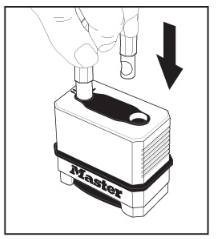How to reset the combination on your Master Lock M175 or M176 Combination Lock
Attachments
| File | Last Modified | Added By | Description |
|---|---|---|---|
| Snag_b8d0ca3.png | September 25, 2024 | 4 | |
| Snag_b8ceeda.png | September 25, 2024 | 4 | |
| Snag_b8cc6a1.png | September 25, 2024 | 4 | |
| Snag_b8c6cba.png | September 25, 2024 | 4 | |
| Snag_b8c4c9f.png | September 25, 2024 | 4 | |
| Snag_b8c091e.png | September 25, 2024 | 4 |
Operating Instructions for the Master Lock M175/ M176Combination Lock
How to reset the combination on your Master Lock M175/M176 Combination Lock
|
1. Enter the combination and pull the shackle to open. If this is a factory-new lock, the combination can be found at the top the instructional sheet included in the lock's packaging. |
2. Turn Shackle 90° to position 1. |
3. Push shackle in to lock until it clicks. |
|
4. Turn shackle another 90° to position 2. |
5. Set dials at black indicator line to desired combination. |
6. Pull shackle up. Verify that the dials remained set to the desired combination before locking. This lock now has a new combination. Be sure to store your combination at www.masterlockvault.com |